
Fireworks simplifies the task of creating irregularly shaped rollovers with overlapping areas. A slice object may be drawn in any shape using the Polygon Hotspot tool. When those slices are exported, Fireworks automatically creates the slices and JavaScript needed for the irregular target area or overlapping rollover to function correctly.

Polygon slice tool
For example, in the following illustration, two objects have overlapping areas.
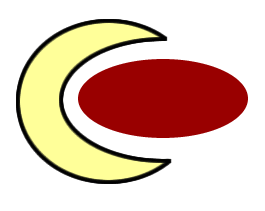
Fireworks lets you use each object as a rollover without writing additional JavaScript code to swap out the appropriate slices.
To create irregularly shaped rollovers:
| 1 | Draw polygonal slices that match the shape of each object with the Polygon Slice tool.
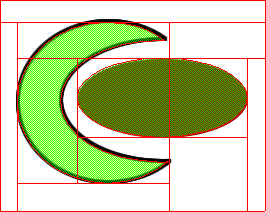
|
| Fireworks creates a number of slices, automatically defining multiple rectangular slice areas for the irregular slice objects. | |
| 2 | Assign Swap Image behaviors to each slice to set up the rollover. |
| 3 | Export the file. |
| Fireworks exports a number of slices and states to recreate the appearance of the irregularly shaped rollover. The JavaScript that Fireworks creates triggers several rollovers to swap out each slice that contains a portion of the irregular shape. | |